
Now there are many interesting videos spread on Facebook. Some of them are so useful that they are worth keeping. However, unlike photos that can be saved directly, videos from Facebook cannot be saved directly. So, how to download videos from Facebook so that they can be saved?
There are two ways you can do to download videos on Facebook. The first is using the app and the second is without the app.
1. Downloading Using Video Downloader for FB
You must have heard a lot about the Savefrom fb application, right? Well, not much different from that, you can use third-party applications to download videos from FB. The name of the app is Video Downloader for FB.

Here's how to use it:
- Download this app on Playstore with developer name Hekaji Media
- Then click the Facebook browser
- Login and search for the video you want to download
- Click Yes on the video download option
2. Downloading Using Video Downloader for Facebook
At first glance, the names of these two applications are similar. Though both were developed by different companies. Video Downloader for Facebook was developed by Rimal Capital and has a pretty good rating on Facebook.

Here's the complete way to use it:
- Download this app on Playstore
- Login to Facebook app
- Find and play the video you want to download on Facebook
- Then click Yes on the video download option
- Wait until the download process is complete
3. Downloading with Video Downloader for Facebook by InShot Inc.
The next way to download videos on Facebook on Android is to use an application from InShot Inc. This application is very easy to use because the download process is also clearly visible in the history tab of the smartphone you are using.

Here's how to use this app:
- Download and install the Video Downloader for Facebook by InShot Inc application on the smartphone you are using
- Open the app, then click on the Facebook browser and log in from there
- After the login process is successful, please find the video you want to download
- Click videos. A pop-up will appear containing download options. Select download option
The video will download once you select the download option. The download process will appear on the main tab of your smartphone.
4. Using Download Sites
The next way to download videos on Facebook on your cellphone is to use a download site. There are several sites that you can use to download the Facebook videos you want.
This method is one way to download videos from Facebook without an application that you can do.
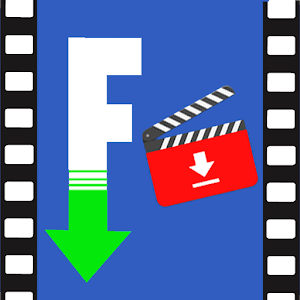
Some of the download sites that you can access are:
- DreDown.com (Link: https://www.dredown.com/facebook/)
- FBDown.net (Download Link: https://fbdown.net/)
- SaveFrom.Net (Download Link: https://in.savefrom.net/)
Of the three links above, the easiest to access and the most recommended is SaveFrom.Net. In addition, this site is also commonly used to download videos from YouTube and you can choose the quality as you wish.
Here's how to download videos from Facebook using the link:
- Open the Facebook app
- Find the video you want to download. Take the video link
- How to take the link is to press the three dots in the right corner and copy the link
- Choose one of the video download sites above
- Paste the existing link and click download
- Wait until the download process is complete.
In general, it will be easier if you download from the application. However, if the RAM in your application is not too sufficient, you can still download the desired video through one of the sites above.
Those are some ways to download videos from FB that you can do. Please choose the method that suits you best. Congratulations on downloading your favorite videos. Some of the download sites above can also be used to download videos from other platforms.
If this article is useful, please leave a comment below so that we continue to be enthusiastic about updating other interesting information on worldtrends24.com

1 Comments
ReplyDeletevideo downloader app easy-to-use social video downloader, you can browse all social sites and download HD videos from your own social media all accounts.